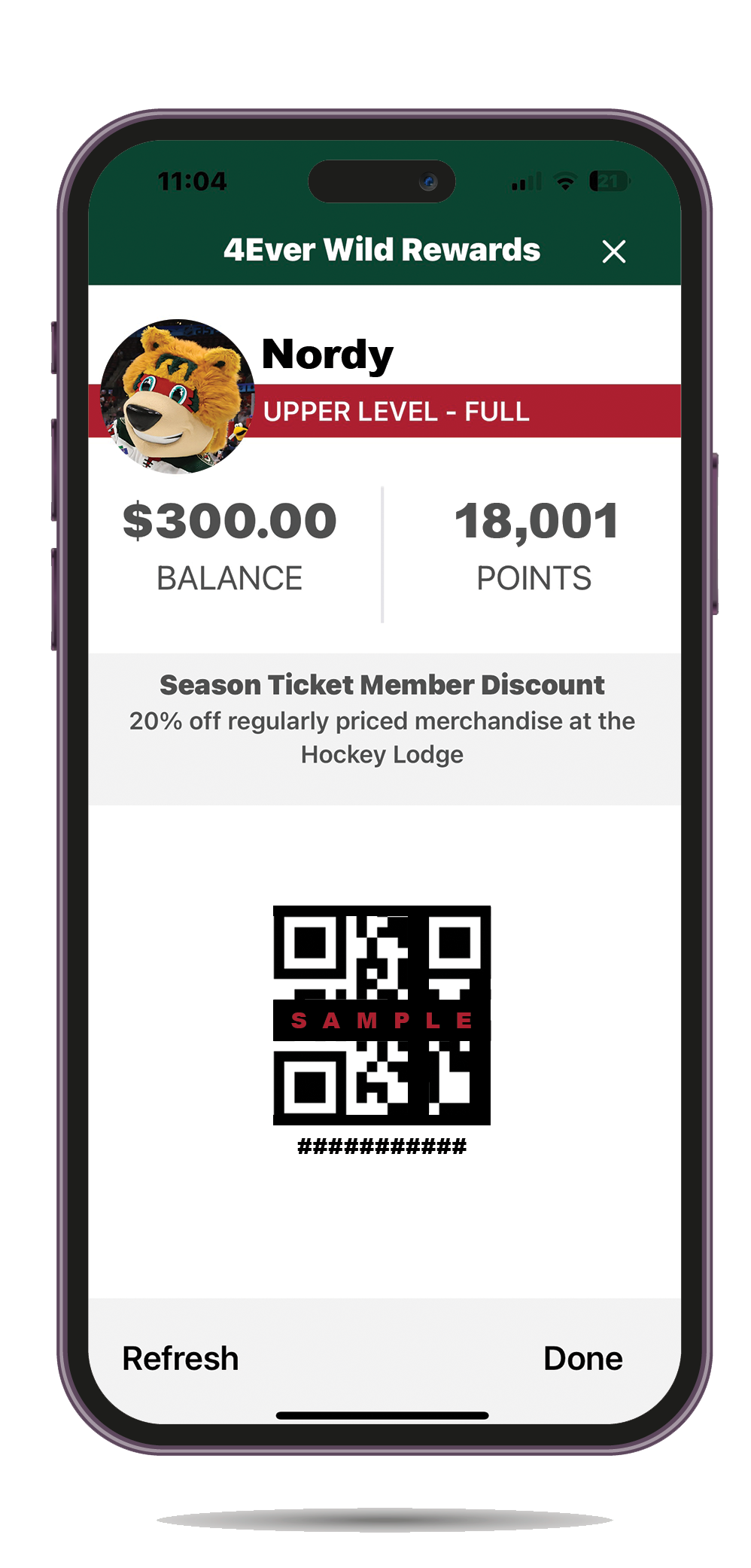|
|
The Official Minnesota Wild App
Your must-have source for the latest content, real-time updates and your ticket into the game! Download the new official Minnesota Wild app today in the iOS App Store or Google Play Store.
|


|

Accessing your tickets is as easy as one, two, three! Follow the step-by-step process below to view and manage your tickets within the new official app.
- Open the Minnesota Wild app on your mobile device.
- Select the tickets tab on the bottom navigation bar.
- Click the My Wild Account button and log into your account.
|


The new official Minnesota Wild app allows fans to access all things Minnesota Wild at their fingertips. Stay up to date on team news, shop the latest gear from the Hockey Lodge, and more.
|

Where can we find the app in the app store?
The app can be found in both the App Store and Google Play Store by searching "Minnesota Wild".
How does this affect my gameday experience?
The Official Minnesota Wild App will have everything you need for game day. Shop Wild gear before the game, use the app to scan your tickets into the game, find your favorite Wild Bites in Xcel Energy Center and more.
Can I purchase tickets in the app?
Yes, you can purchase, manage, transfer, and sell your Wild and Xcel Energy Center event tickets in the new official Minnesota Wild App.
Can I still use the NHL app to manage my tickets?
The NHL app can still be used to manage your tickets. However, for a smoother and more robust experience, we recommend managing your tickets in the Official Minnesota Wild app.
How do I find my Mobile Wallet within the new app?
|
- Download the new Minnesota Wild App
- Log into 4Ever Wild Rewards within the Minnesota Wild app.
- Click 'Scan' to view your Mobile Wallet QR Code
Your Membership ID QR Code, also known as your Mobile Wallet, stores your Membership discount for retail purchases, any loaded value you may have on account, and accumulates Reward points when scanned at concession stands and at the Hockey Lodge.
|
|
|
|